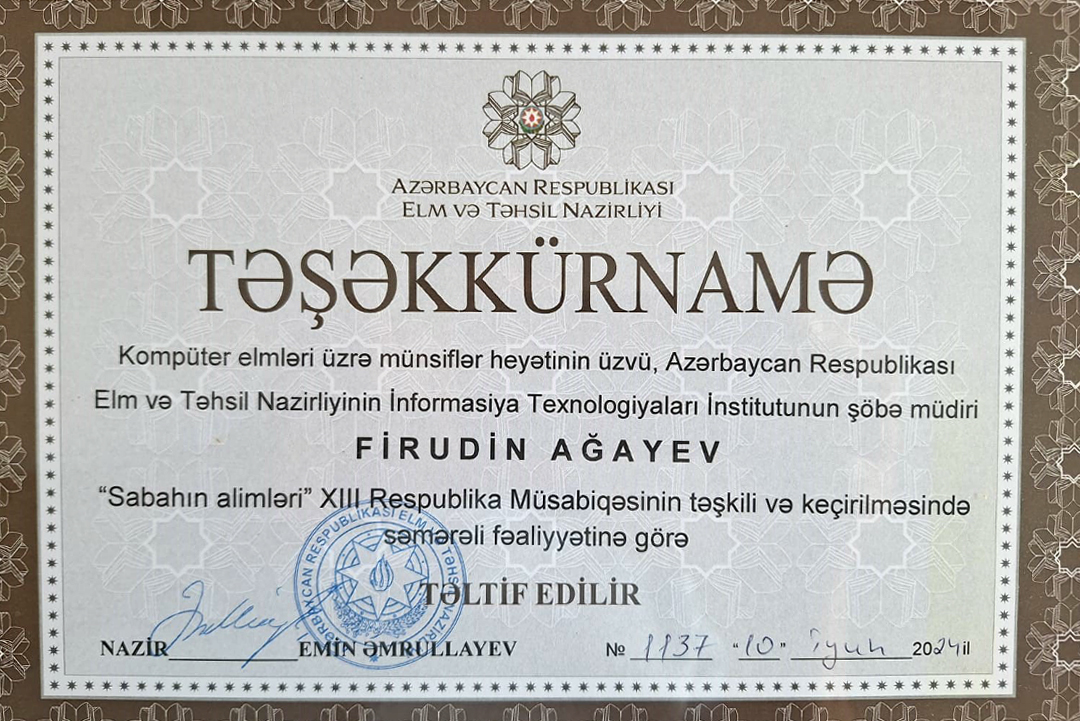NEWS
9 tips for Google search

1. Google Search is not case sensitive
Searching for INTERnet is same thing as InterNET. Exceptions include some operators such as OR.
2. Search specific File Types
If you want to find only pdf documents or excel spreadsheets, use filetype: operator.
3. Find Definitions using Google Search
Use the define: operator to look for definition for any word.
4. Google Search as Calculator and Conversions
Do you know that Google Search works as calculator? Type in the search bar for quick calculation and google will give the result. Use +, -, *, / symbols and paranthesis. You can also use google for unit and currency conversions, example: celcius in kelvin
5. Search specific website
To search any particular website, use the site:websiteurl operator.
6. Search for similar terms
Use ~ operator to search for similar terms as well.
7. Search for exact phrase
If you want to search for exact phrase, use quotes (like "search term")
8. OR operator in Google Search
By default, when you do a search, Google will include all the terms specified in the search. If you are looking for any one of one or more terms to match, then you can use the OR operator (Example: internet marketing OR advertising).
9. Find local time for any city
Use syntax: time in PLACE, and Google will give present time for the place.